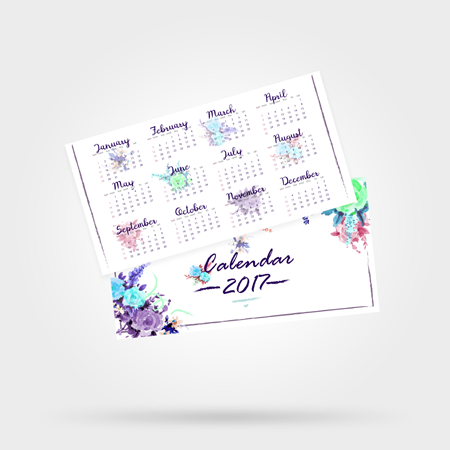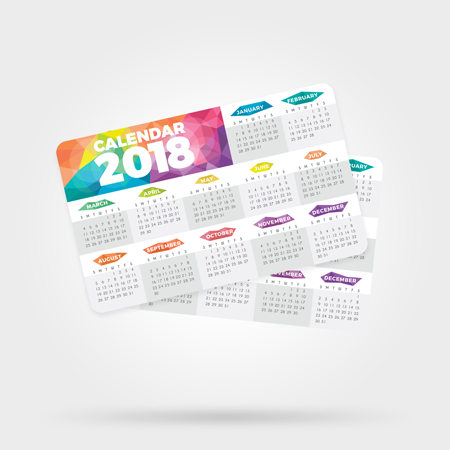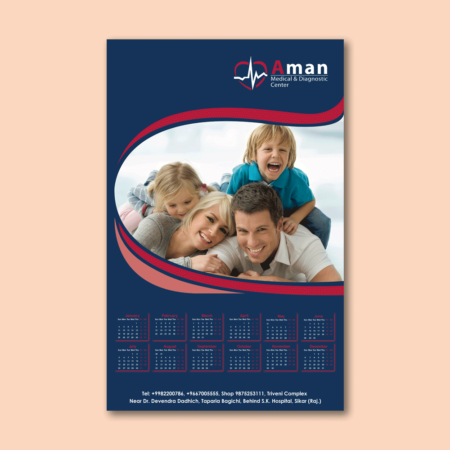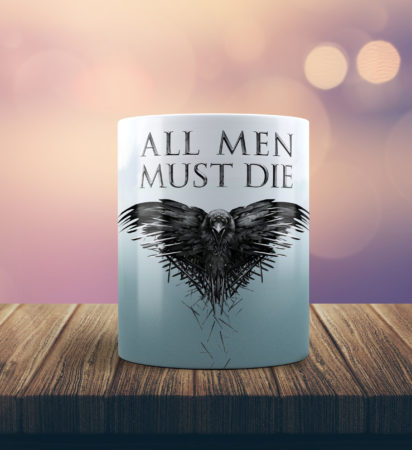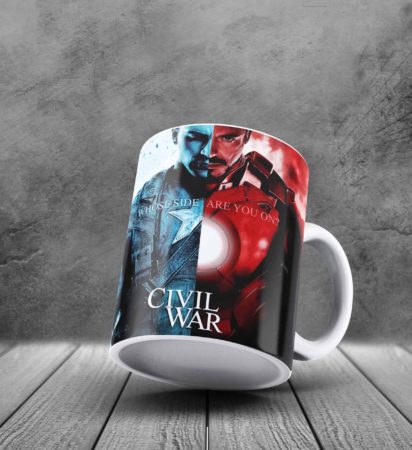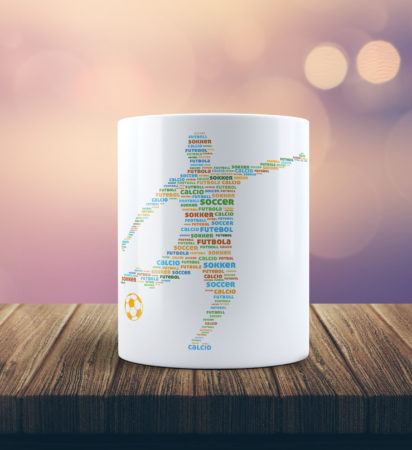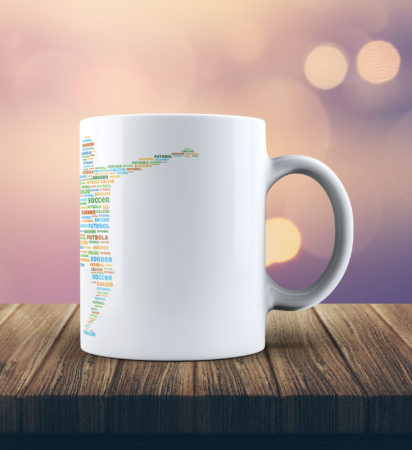How to Order
Our website makes it easy to order products, select options, choose multiple shipping addresses, request blind shipping, and many other options.
Many of the best features of our site begin with the establishment of an account. Your personalized My Account page will allow you to save billing information and shipping addresses, view information about existing orders, view order history, and take advantage of one click reordering. Take advantage of these great features by creating an account today.
Step One: Select A Product
- Select your product from the All Products drop down menu or the Browse by Category menu.
- Choose the size, if applicable, and then the quantity to proceed to the product details page.
Step Two: Place Your Order
- Name your job to help identify each item and verify the options selected. Then continue shopping or proceed to check out.
- Provide a address where you want to deliver.
- Review the subtotal of your order and continue.
- Log into your My Account or for first time visitors, create a new online account.
- Select appropriate billing method.
- Review and submit your order.
- You will then be directed to the order confirmation screen – and directed to Step 3 in the process.
For your convenience we have created Pdf File ( Click Here ) to help guide you step-by-step through this process.
Step Three: Upload Your Files
Using the file submission method you selected, you will submit files for the items in your order.
Before uploading your files please review our print ready guidelines to ensure there is no delay in your order. These guidelines include, but are not limited to:
- Building files with the proper bleed.
- Embedding the necessary fonts with your file.
- Submitting all files in CMYK instead of RGB. All submitted files will be converted to CMYK.
- Images are print ready and are at a resolution of at least 300 dpi.
Step Four: Proof Review
Review your final proof and upon acceptance your order is immediately sent to print and no further changes can be made. Read our “How To View Proofs” PDF for step-by-step instructions.
Still have questions?
You can contact our customer relations department 24/7 ( +971) 55 517 8060.